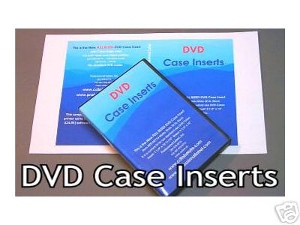
How to Create DVD Case Insert Covers
Step 1: Choose your materials based upon your end user presentation needs and budget. All sheets listed tear down to a DVD case cover that is a custom fit for the DVD case clear window sleeve on the outside of the case.
Standard Matte and High Resolution Matte DVD case insert covers can be printed in both inkjet and laser printers. They can be a good economical solution for most applications and yield a good standard image resolution. The image quality on the matte High Resolution DVD case inserts is presentation quality. The HR or MHR (high resolution) sheets should be used whenever there is a need for photoy quality images.
They are available in these sizes and paper weights:
Standard Matte A4 Sheets are 11.69" long and 8.27" wide. This is the size that is supported in most popular software designed for printing DVD case inserts. The standard size DVD case has a 14mm deep spine and uses an insert that is 10 3/4" x 7 3/16" (A41034M) When printing make sure you have the A4 size selected and are using the landscape mode. You will need to pay attention to the sheet orientation when loading the tray, as these standard matte are perforated with a larger margin of discard on one end. The larger margin is there to allow the printer to have a "gripper" area to hold onto while printing the sheet.
High Resolution Matte A4 Sheets are 11.69" long and 8.27" wide. This is the size that is supported in most popular software designed for printing DVD case inserts. The standard size DVD case has a 14mm deep spine and uses an insert that is 10 3/4" x 7 3/16" (A41034MHR) When printing make sure you have the A4 size selected and are using the landscape mode. You will need to pay attention to the sheet orientation when loading the tray, as these standard matte are perforated with a larger margin of discard on one end. The larger margin is there to allow the printer to have a "gripper" area to hold onto while printing the sheet.
Standard Matte Legal size 8 1/2" x 14" sheets (8514D714). These 32lb standard weight sheets have ample space on all sides to let you bleed your image off the edges and even move your image around for best placement and cropping on the sheet. They are perforated symmetrically and are centered on the sheets, so no matter which way you place them in the paper tray they are always correct, with no chance that they will be printed upside down or backwards on the sheet.
High Resolution Legal size 8 1/2" x 14" sheets (8514HR). These are heavy weight photo quality sheets and have ample space on all sides to let you bleed your image off the edges and even move your image around for best placement and cropping on the sheet. These are a little easier to slide into the sleeve as they are a more sturdy sheet. They are perforated symmetrically and are centered on the sheets, so no matter which way you place them in the paper tray they are always correct, with no chance that they will be printed upside down or backwards on the sheet. You will need to adjust your laser printer driver to indicate heavy stock for best results.
Glossy DVD cover inserts for Inkjet or Laser Printers. These are sheets give excellent results on inkjet printers, and can also be used on laser printers. They are specially coated with a very high resolution, quick drying coating that optimizes them for use on inkjet printers. Image quality on these is exceptional and is equal to major studio DVD case insert quality. The glossy inkjet sheets are glossy on one side and matte on the other.
They are available in two sizes:
A4 Sheets are 11.69" long and 8.27" wide. This is the size that is supported in most popular software designed for printing DVD case inserts. The standard size DVD case has a 14mm deep spine and uses an insert that is 10 3/4" x 7 3/16" (A4JG1034) To print, just make sure you have the A4 size selected and are printing in the landscape mode. You will need to pay attention to the sheet orientation when loading the tray, as they are perforated with a larger margin of discard on one end. The larger margin is there to allow the printer to have a "gripper" area to hold onto while printing the sheet.
Legal size 8 1/2" x 14" sheets (JG8514). These sheets have ample space on all sides to let you bleed your image off the edges and even move your image around for best placement and cropping on the sheet. They are perforated symmetrically and are centered on the sheets, so no matter which way you place them in the paper tray as long as the correct side is up they are always printed correctly.
Step 2: Choose your software and Templates. Many different graphics or labeling programs can be used to print DVD case insert covers. Our favorites are Adobe Illustrator (expensive, but top of the line for graphics), Photoshop Elements 10 (under $100, lots of photo editing options), Label Studio Pro (under $25, Windows and Mac software on same disc) and Open Office Draw (Free download from). You might want to try their free software available from www.openoffice.org (they do request a donation if you like it - we do). Their office suite includes a program called Draw which is very similar to Illustrator that uses vector based graphics and layers. Just call or email us for a free template to print our DVD case insert covers with that program. We also have free Draw templates for our other CD, DVD and Video sheets as well.
If you are using Illustrator or Photoshop you can download .pdf and .ai templates from Prolabel here.
If using Label Studio Pro, we ship that program with a companion disc that contains our templates.
If using OpenOffice Draw, please call or email us and we will email you the templates.
Step 3: Layout your graphics. Design your DVD cover insert using photos, text and graphics.
Step 4: Print. Make sure if you are using a program that uses layers, that the bottom layer with the template outline is not set to print. Always do a test print prior to printing multiple sheets to make sure it is exactly like you want it.
Step 5: Fold and Detach discard pieces. Best results are achieved by folding the paper back and forth prior to tearing apart, that will give you the cleanest edge when detached. Depending on the stock used, the discard edge pieces may just fall away from the insert, other stocks will need you to pull away the edges. All will give you a clean edge, as they are perforated with micro perforations.
Step 6: Slide Cover Insert into Case. Make it easy by making sure the insert is in an "S" shape and the DVD case is fully opened into a V shape.
DVD Case Inserts - High Resolution DVD Cases Insert Matte, Laser Gloss or Inkjet Gloss
Professional Label offers an easy way to add a professional looking finishing touch to your DVD case...blank DVD case inserts in several different diecuts and paper stocks. Choose A4 size or the Legal size full bleed DVD case insert sheet which come in a high resolution photo quality high gloss, a heavy weight high resolution matte, and our standard economical matte finish as well as an ultra smooth archival quality laser glossy sheet. Ready to ship - expedited shipping is available upon request.
Call 301-570-0774 for more information about DVD case insert covers, labels and seals.
DVD case insert covers can be ordered online at www.prolabel.com
or by phone at 301-570-0774
or by fax at 301-570-0776
or by email at prolabel@msn.com
Professional Label accepts Visa, MasterCard, American Express, and PayPal
Return to www.prolabel.com
Return to www.prolabel.info
Copyright 2009-2012 Professional Label, Inc.